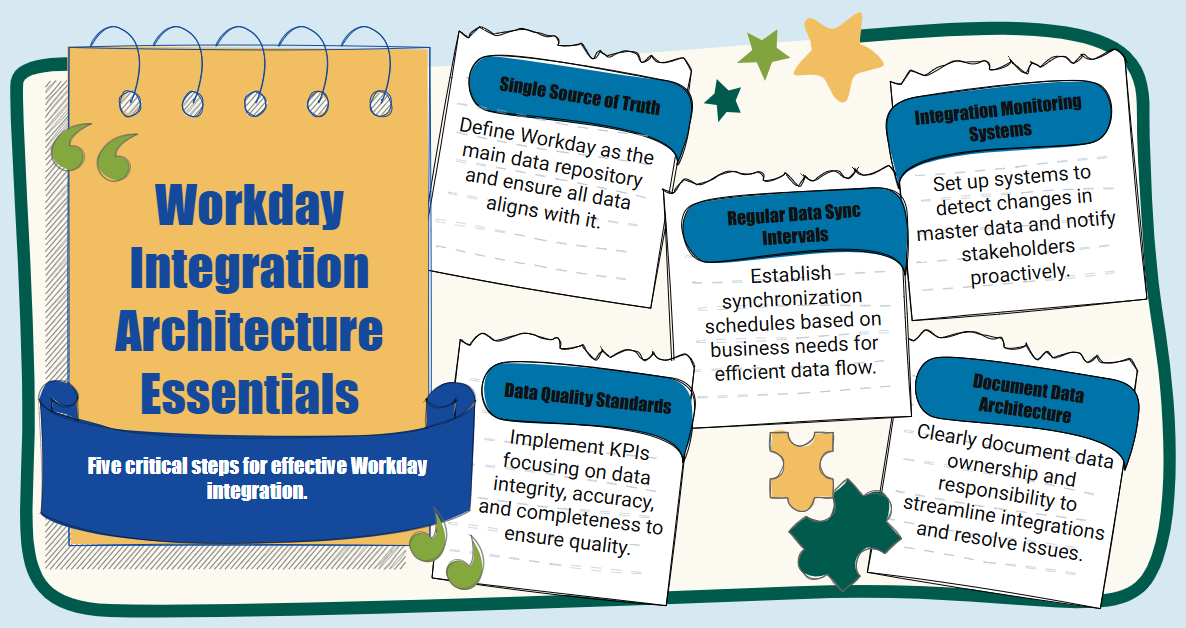Workday Integration Architecture: Building Your Single Source of Truth for Headcount Data
So you've consolidated your HR tech stack into Workday, expecting seamless data flow and unified reporting. Instead, you're dealing with integration errors, mismatched headcount numbers between systems, and constant manual reconciliation between your HRIS, ATS, and planning systems.
The culprit? Foundation data fragmentation—when foundational data like organizational hierarchies, job profiles, and compensation details aren't consistently reflected across your integrated systems. Let’s look at how this can cause issues and strategic methods to fix it.
The Foundation Data Fragmentation Crisis
When Workday positions become the source of truth, but that truth gets distorted as it flows to other platforms, everything downstream breaks: recruiting processes stall, financial forecasting becomes unreliable, and your teams waste countless hours troubleshooting data discrepancies instead of focusing on strategic work. This leads to multiple problems that negatively affect your organization.
Loss of Time and Money Due to Troubleshooting
The most damaging effects of foundation data fragmentation create a cascade of operational breakdowns that cost both time and money, and a complete breakdown of your headcount management process. When organizational changes happen in Workday—like deactivating a cost center or changing a supervisory organization structure—any downstream system that relies on that data can break instantly.
Integration errors become everyone's problem and nobody's responsibility. Recruiting Ops blames HR Ops, HR Ops points to IT, and meanwhile, positions can't be created in your ATS because the integration is broken. Someone has to troubleshoot cryptic error messages in Workday, often without the technical knowledge to understand the erroneous messages and what went wrong.
Delays in Recruiting Start and Onboarding
Delays ripple through your entire hiring process and breakdown your headcount management process. When position data can't flow from Workday to your ATS, recruiting stops completely. When offer data can't flow back to Workday, onboarding gets delayed—meaning new hires can't access systems to complete I-9s, select benefits, or request equipment. A simple organizational change in Workday can delay a new hire's start date by weeks.
This is a breakdown in your headcount management process.
Delays in Forecasting
Financial forecasting becomes a monthly scramble. Finance teams need real-time position data from Workday to run accurate forecasts, but when that data is stale or inconsistent, they spend days or weeks just gathering baseline information before they can even begin forecasting. This delays critical business decisions that depend on accurate headcount projections, sometimes involving budget shifts worth hundreds of thousands of dollars.
Consider this real scenario: A company shifts 10 sales positions to engineering roles due to market conditions, but the recruiting team doesn't get updated data in time. They hired three salespeople and extended two offers before learning about the change, resulting in $300,000 in unplanned, sunk salary costs and wasted recruiting resources that should have been focused on engineering roles.
This is a breakdown in your headcount management process AND your headcount planning process!
5 Steps to Build Proper Workday Integration Architecture
Avoiding headcount management mistakes and establishing Workday as your authoritative system of record requires more than just technical configuration—it demands a clear philosophy about data ownership and flow. Here are the areas you should focus on.
1. Define Workday as the Single Source of Truth for all Foundational Data
This includes:
Organizational structures
Job profiles
Compensation plans
Worker information
Any data flowing out of Workday to other systems must match exactly what exists in your system of record.
2. Implement Data Quality Standards at the Source
Focus on three critical KPIs:
Data integrity (ensuring data relationships remain consistent)
Data accuracy (confirming information is correct)
Data completeness (verifying all required fields are populated)
If your data quality is poor in Workday, you'll have garbage in, garbage out across all integrated systems.
3. Establish Regular Data Synchronization Intervals Based on Your Business Needs
Some organizations sync hourly for critical data elements, while others can manage with daily updates. The key is consistency—your downstream systems should receive updated information before users need to act on it.
4. Create Integration Monitoring and Alerting Systems
These comprehensive systems should proactively identify when foundation data changes might impact downstream processes. When a cost center gets deactivated or a supervisory organization changes, your integration architecture should flag this immediately and either proactively auto-correct dependent systems or alert administrators to potential issues.
5. Document Your Data Architecture Decisions Clearly
Every stakeholder should understand which system owns what data, how changes propagate through the ecosystem, and who's responsible for maintaining data integrity at each step. This prevents the finger-pointing that happens when integrations break and ensures faster resolution when issues arise.
Create Bulletproof Data Architecture in Workday with Unified Headcount Management Software
Our comprehensive headcount management software Kinnect’s integration architecture eliminates foundation data fragmentation by fundamentally changing how Workday headcount planning data flows through your tech stack.
Instead of trying to keep position data synchronized across multiple systems, we establish Kinnect as the single source of truth for headcount data while maintaining and reconciling Workday as the system of record for all other HR data—HRIS, personnel, and foundational data. Here’s how.
Complete Data Foundation with Daily Synchronization
When we onboard a customer, we perform a complete data ingestion from Workday of all foundational elements that headcount decisions depend on:
Organizational structures
Job profiles
Compensation components
Locations
Kinnect ingests all foundational data from Workday and displays it in one unified database, displayed in an easily visible dashboard.
This data gets stored in our relational database and refreshed daily to ensure we always have the most current Workday information without constantly hitting your system with API calls.
Automatic Data Integrity Maintenance
Our architecture maintains data integrity automatically. When organizational changes happen in Workday, Kinnect detects these changes during our daily sync and intelligently updates all dependent headcount records within Kinnect and in all downstream systems (e.g., ATS, planning systems).
If a cost center gets deactivated, we automatically flag any open positions tied to that cost center and guide administrators through resolution before pushing data to downstream systems.
Proactive Integration Validation
Real-time validation prevents integration breakdowns before they happen. Unlike traditional point-to-point integrations that break when source data changes, Kinnect validates all data against current Workday structures before creating positions or pushing candidate information.
This means recruiting never stops due to integration errors, and onboarding processes flow seamlessly without manual intervention. For example, when a marketing operations cost center gets consolidated under general marketing, traditional integrations would break when trying to create positions or push offer data. Kinnect automatically:
Detects the change
Maps the old structure to the new one
Updates all relevant headcount records without any user intervention.
Administrators get friendly notifications about the change rather than cryptic error messages.
User-Friendly Error Resolution
Our intelligent error handling provides actionable solutions rather than technical jargon. When data conflicts arise, Kinnect presents clear options in plain English, allowing administrators to resolve issues quickly without requiring technical expertise or Workday system knowledge.
The result is headcount management software built for Workday customers that actually works as intended: Data flows seamlessly between systems, integrations remain stable despite organizational changes, and your teams can focus on strategic work rather than constant troubleshooting.
Build Your Single Source of Truth Architecture with Ease Today
Foundation data fragmentation doesn't have to be the hidden tax on your HR operations. When you establish proper integration architecture with Workday as your foundational system of record and intelligent middleware handling the complexity, your headcount management becomes a strategic asset rather than an operational burden.
The organizations that succeed understand that integration architecture is about more than connecting systems—it's about creating reliable data flows that enable better decision-making and eliminate the manual work that drains your teams' productivity.
Building this level of integration architecture requires deep expertise in both Workday's technical framework and the nuances of headcount management across systems. The Kinnect team brings 50+ years of collective experience specifically in Workday implementations and position management challenges.
We've solved these exact foundation data fragmentation problems for hundreds of organizations, which is why we built our architecture to prevent the integration breakdowns, data inconsistencies, and operational overhead that plague traditional approaches.
Ready to eliminate foundation data fragmentation? Book your free personalized demo today to discover how Kinnect's integration architecture creates an unbreakable single source of truth for your Workday headcount planning without the complexity and maintenance overhead of traditional approaches.