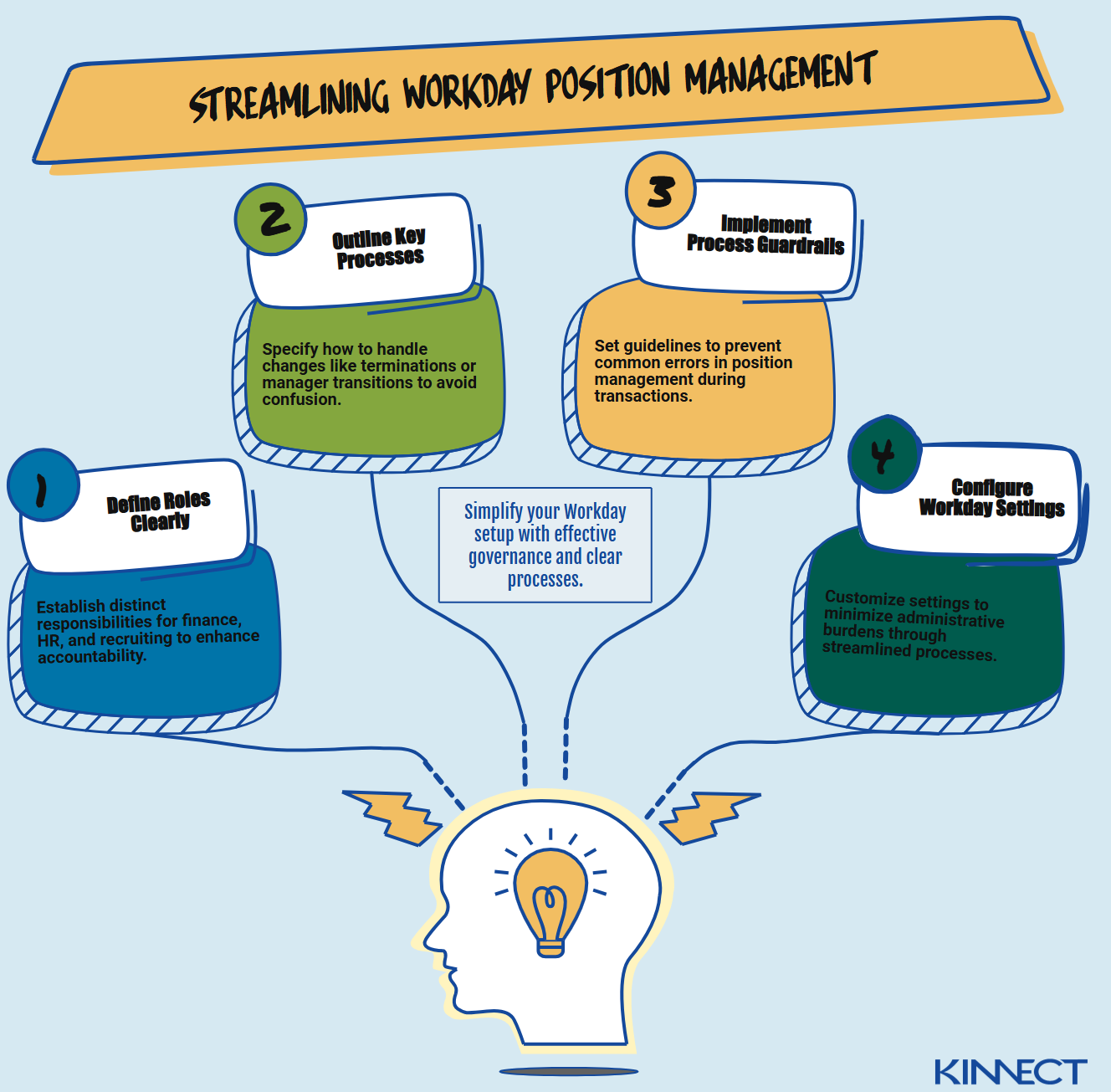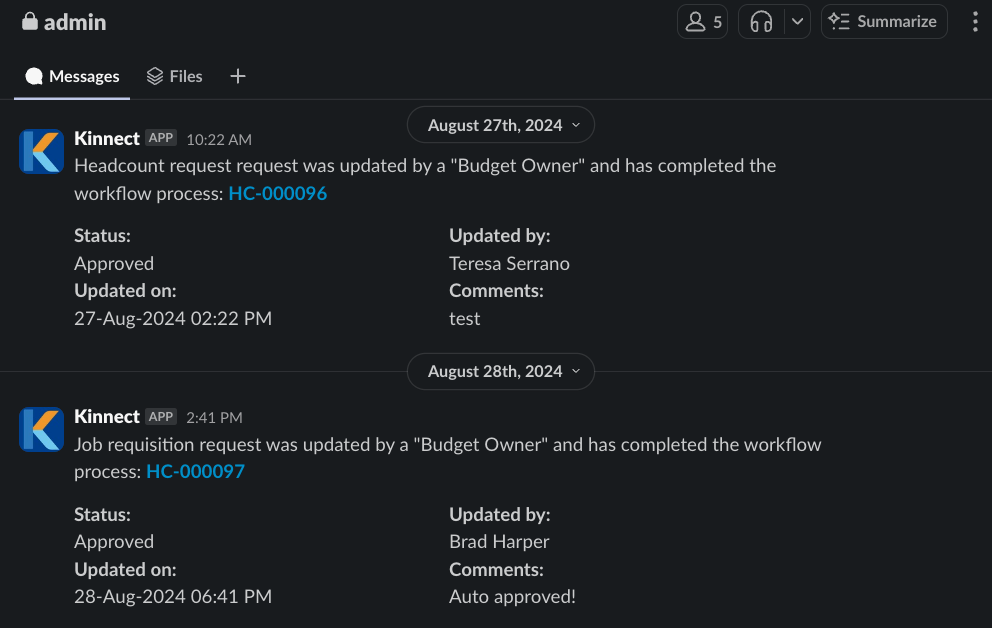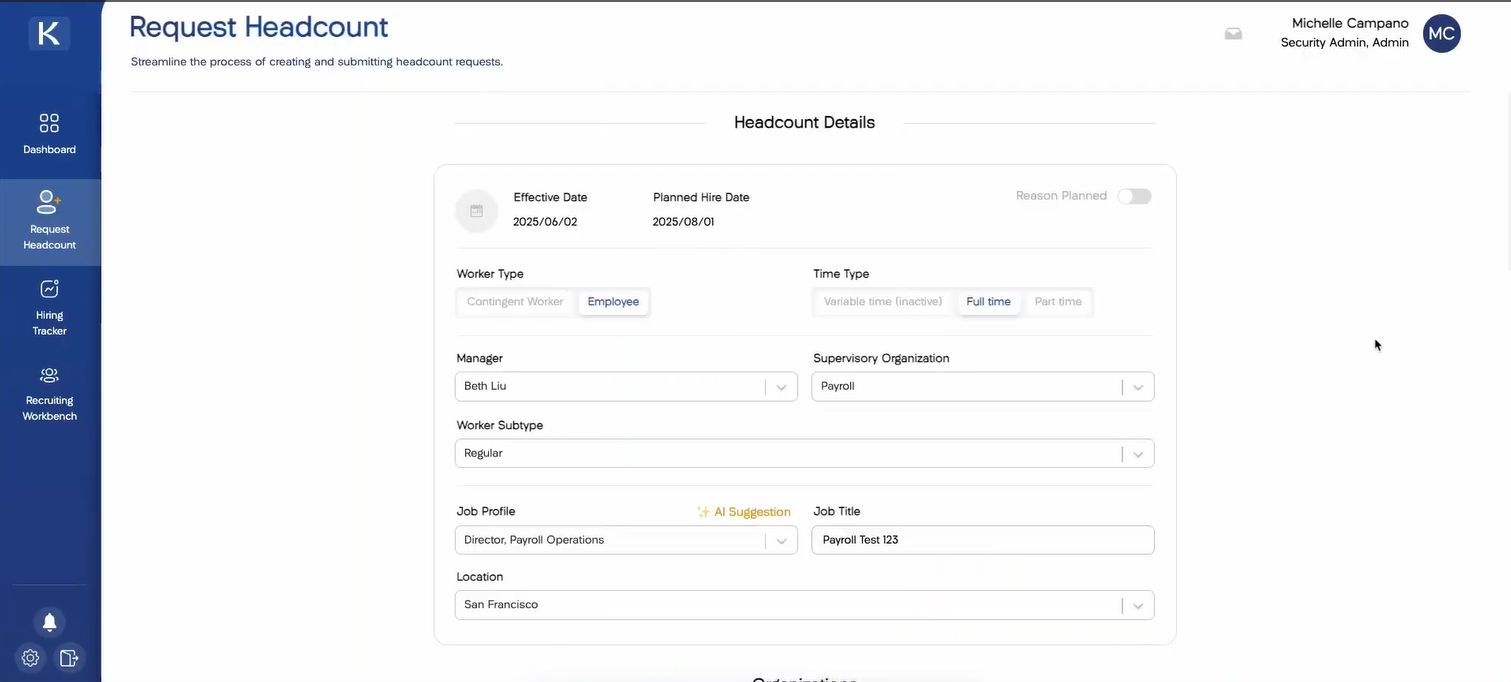5 Surprisingly Simple Ways to Streamline Workday Position Management (And End the Pain)
Here's the frustrating reality most Workday customers face: you implement a robust position management system, only to discover that it requires constant babysitting, it confuses your managers, and somehow your headcount numbers still don't match between HR, Finance, and Recruiting. Sound familiar?
The problem isn't Workday position management itself—it's that positions serve as your headcount source of truth, and that source of truth can easily be thrown off by poor configuration, inadequate governance, or overly complex workflows. When your system of record for headcount becomes unreliable, everything downstream breaks: budget planning, recruiting priorities, and organizational decision-making.
The good news? With the right approach to governance, streamlined processes, smart automation, and a bit of AI magic, you can transform position management from your biggest headache into a strategic advantage that actually saves time and improves accuracy.
Why Workday Position Management Can Become a "Pain to Manage"
Workday headcount management and position management become painful because most organizations underestimate the governance and process requirements needed to maintain data integrity. Unlike other HR functions, position management directly impacts your financial foundation—every position created increments your headcount by one, and every position closed decrements it by one.
A "big mindset switch" challenge happens when organizations treat position management as a technical implementation rather than a business process. You can't just configure business processes and security settings and expect success.
Position management touches every department differently—Finance sees budget impact, HR sees organizational structure, and Recruiting sees hiring capacity. So you need:
Documented workflows
Clear roles and responsibilities
Consistent training
Poor self-service compounds these problems exponentially. When managers can't figure out which job profile to select from 2,500 options, or don't understand pay range implications, they make mistakes at the intake level that cascade through your entire Workday headcount planning process. Without proper governance and intuitive workflows, even well-intentioned users become the source of data integrity issues that require constant cleanup.
Your 4-Step Guide to Simplifying Your Workday Position Management Setup
The most effective approach to streamlining Workday position management focuses on governance first, technology second. There are four steps to do so.
1. Clearly Define Roles and Responsibilities
Start by defining clear roles and responsibilities for key stakeholders:
Finance owns annual planning and budget approval.
HR owns position lifecycle management.
Recruiting owns requisition execution.
Make sure you document exactly who can create, edit, and close positions under what circumstances.
2. Define Key System Processes
Next, establish key system processes that prevent confusion during organizational changes. For example, when a position changes managers, define whether it stays with the original supervisory organization or moves into a new position with the new manager.
When someone terminates or is vacated, specify whether their position gets closed, frozen, or immediately backfilled. These scenarios occur frequently, and inconsistent handling leads to data chaos.
3. Implement Process Guardrails
Third, implement business process guardrails that prevent errors before they happen:
Configure your termination and job change processes to remove position closure options.
Force all position decisions through designated approval channels rather than allowing them as side effects of other transactions.
Set up validation rules that prevent unauthorized position creation and establish approval workflows that require proper budget sign-off.
4. Set Up Proper Workday Configurations
Finally, set up Workday configurations properly. Here are the specific Workday configurations to implement to reduce the administrative overhead that’s killing your teams:
Remove position management options from termination and job change business processes.
Restrict create position and close position access to designated administrators.
Configure approval workflows that route position requests through Finance for budget validation.
Establish automated notifications when positions remain unfilled beyond specified timeframes.
Implement proper hiring tracker metrics and analytics to monitor position status and recruiting progress.
Create dashboards showing what positions are open, which job requisitions have started, and which have been closed for real-time visibility across teams.
The key is understanding that most position management pain comes from process gaps, not system limitations. Focus on governance and guardrails first, then leverage technology to enforce your decisions consistently.
Transforming Complex Position Management into Simple Workflows with Robust Headcount Management Software
Our comprehensive Workday headcount management software Kinnect eliminates the "bolt-on" feeling of Workday headcount management by designing workflows around how people actually work, not how systems think they should work. It's not meant to replace Workday's position management, but rather to complement, streamline, and simplify it in tandem with proper governance so that it becomes an easy process for every member of your headcount team.
It reduces administrative burden through:
Position creation: What used to require Workday training and 15-minute processes becomes a 2-minute guided workflow.
Status tracking: Instead of running weekly reports to check position status, managers get automatic updates through Slack.
Data reconciliation: Our real-time sync eliminates the hours spent manually comparing spreadsheets between systems.
Approval routing: Smart workflows automatically route requests to the right approvers based on department and budget impact.
The result is Workday position management that feels natural rather than forced, giving you the governance benefits of proper configuration without the operational overhead that typically comes with it. Here’s a breakdown of how.
1. Slack Integrations So You Can Meet Your Team Where They’re At
Instead of forcing managers to navigate complex Workday interfaces, our Slack integrations bring approvals directly to where teams already collaborate. This turns position requests into simple conversations rather than training-intensive processes.
2. Intuitive Workflow Design for Streamlined Approvals and Edits
Intuitive workflows make all parts of the headcount planning process simple and easy. When a manager needs to request headcount, they simply use our intuitive interface to specify role requirements.
The system automatically suggests appropriate job profiles based on their team structure and presents accurate pay range data. Once submitted, approvals flow through Slack notifications to the right stakeholders, and everyone involved can track progress through our collaborative hiring tracker.
3. Automated Position Tracking for Real-Time Visibility
Our automated position tracking in our intuitive hiring tracker removes the constant audit requirements that drain HR operations teams. When someone creates a position in Kinnect, it automatically syncs with Workday and your ATS, maintaining perfect data integrity without manual reconciliation.
Managers get real-time visibility into where their requests stand—pending approval, recruiting active, offers out—without having to learn new reporting tools.
You Can Transform Your Workday Position Management from Pain Point to Strategic Asset
Position management doesn't have to be the source of constant frustration and endless training sessions. When you combine proper governance with intuitive technology, it becomes a strategic asset that actually accelerates decision-making rather than slowing it down.
The organizations that succeed treat position management as a business process first and a technical challenge second. They invest in clear documentation, establish smart guardrails, and leverage tools that work with their teams' natural workflows rather than against them.
Kinnect brings you comprehensive headcount management software to make managing headcount and position management a breeze. Our team brings 50+ years of collective Workday implementation experience, specifically focused on position and headcount management challenges.
We've seen these exact pain points across hundreds of organizations, which is why we built Kinnect to solve the governance, process, and usability issues that make Workday position management feel overwhelming. Our approach eliminates the need for extensive training, weekly audits, and constant system maintenance that typically plague position management implementations.
Ready to take the pain out of your Workday headcount management? Book a demo and discover how Kinnect transforms complex position management into simple, reliable workflows that your entire organization will actually want to use.