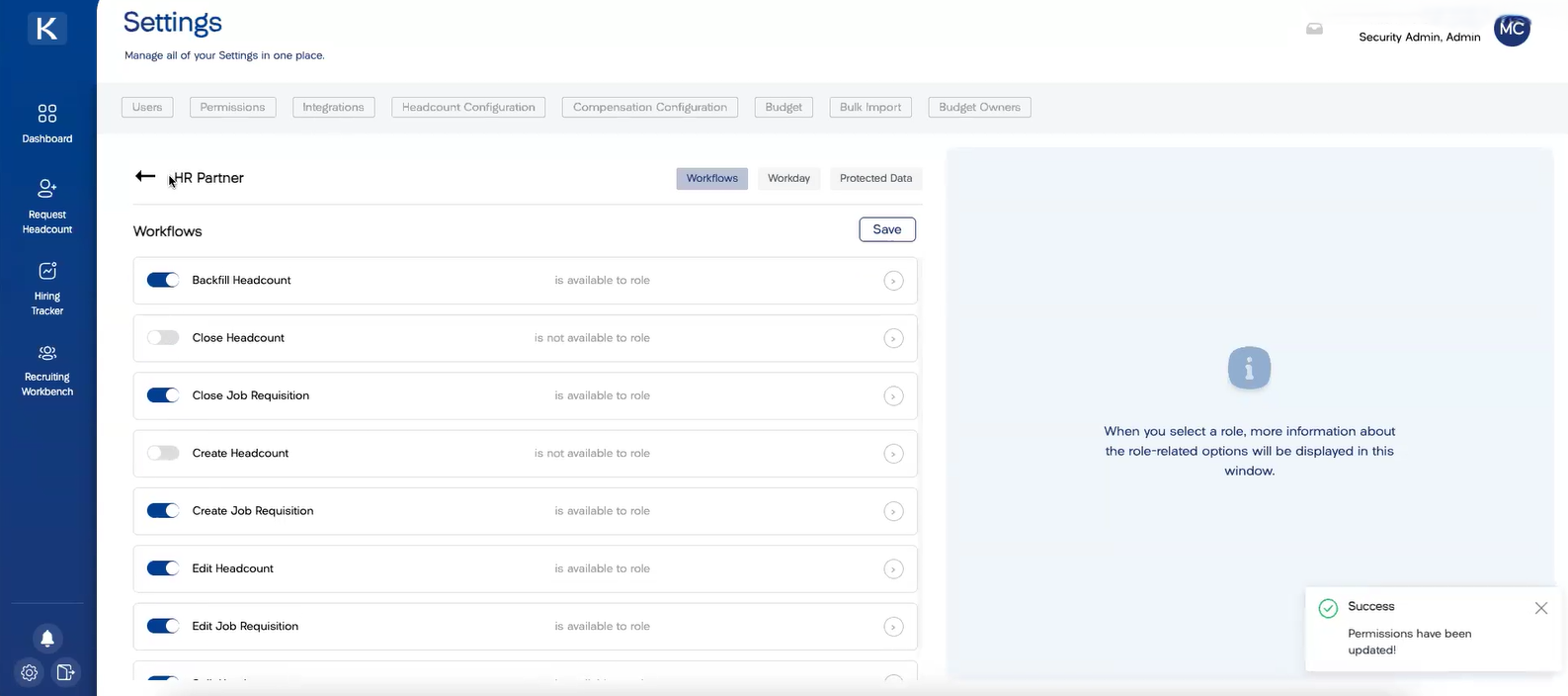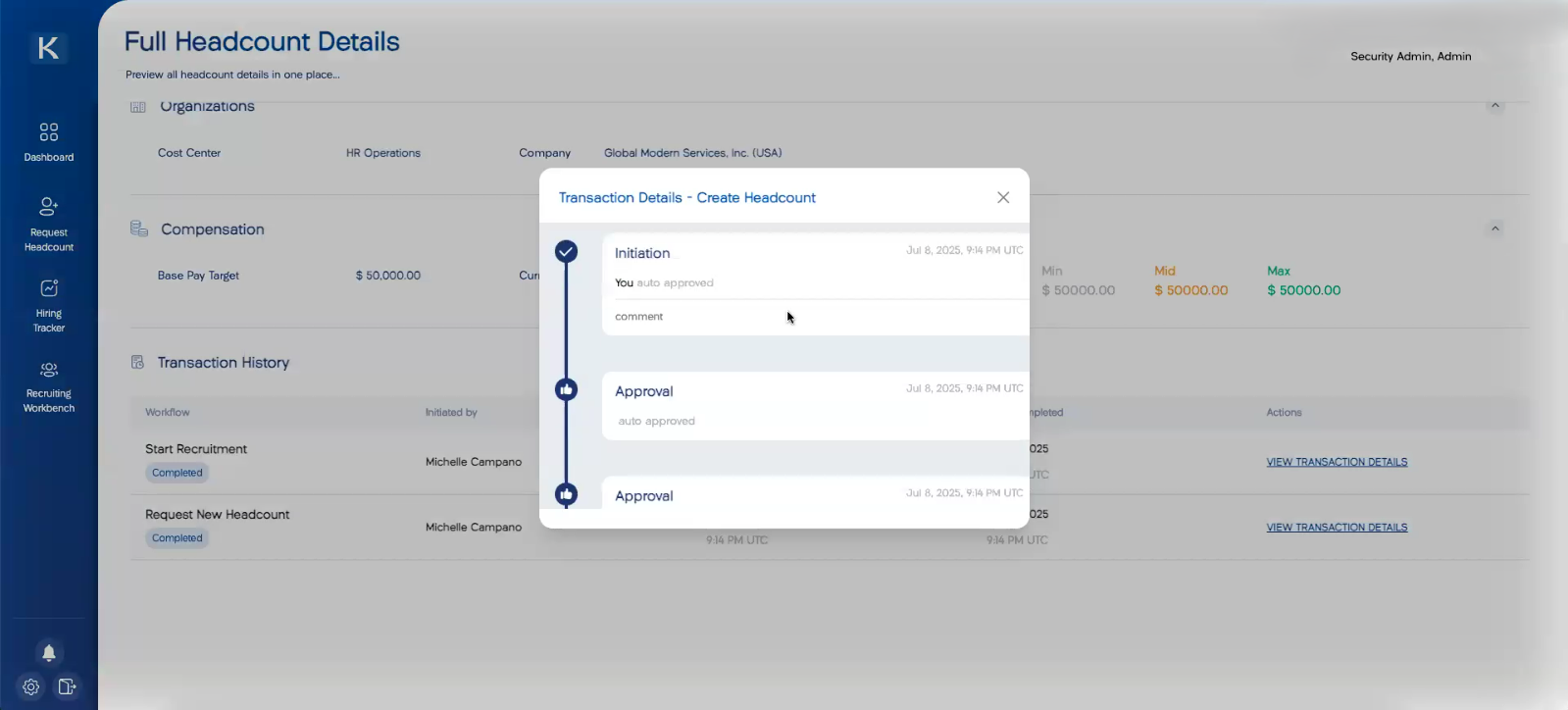How to Fix Workday Position Management Security Access Issues (Without Compromising Data Protection)
It’s a familiar scenario: Your company has 500 positions, but somehow your headcount tracker shows 501. Then 502. Before you know it, you're dealing with unauthorized positions, blown budgets, and three departments pointing fingers at each other.
The culprit? It's not that Workday position management breaks your security model—it's that your security model is breaking position management. With 50+ collective years of Workday implementation experience, we've seen this scenario play out countless times: well-intentioned security configurations that give too many people access to create, edit, or close positions without proper governance.
Here's the reality most organizations miss: Position management isn't just about managing positions. It’s about controlling your entire headcount. Every time someone creates or closes a position, they're directly impacting your company's workforce numbers and budget.
This guide will show you exactly how to fix these security access issues by building governance-first frameworks that protect your data while streamlining your Workday headcount planning process.
The Real Problem: When Your Security Model Breaks Workday Position Management
Most organizations approach Workday position management security backwards. They focus on protecting data from unauthorized access while accidentally creating a bigger problem: giving too many people the power to change headcount without proper oversight. Here's what we see happening in the field, and why these seemingly small security oversights create massive operational headaches.
When Position Access Controls Go Rogue: The Scrambling Effect
When you give broad access to position management functions in Workday, you create a domino effect. Here's what actually happens: Someone with termination access decides to close a position during an employee exit. A manager doing a job change creates a new position without considering the old one. An HR partner processes a backfill without proper approval workflows.
Each action seems innocent, but collectively, they throw your Workday headcount management into chaos:
Finance discovers budget variances they can't explain.
Recruiting pursues roles that shouldn't exist.
HR scrambles to reconcile headcount numbers across systems.
The Cascade of Consequences: Excessive Operational Overhead
The most serious consequence we've witnessed? Organizations losing control of their entire headcount foundation. When position creation and closure happen without governance, companies end up with:
Ghost positions inflating their budgets
Critical roles that get eliminated by accident
Workday headcount management software that can't provide accurate reporting because the underlying data is compromised.
The operational overhead becomes enormous—HR, Finance, and Recruiting teams spend more time cleaning up data than executing strategy.
How to Set Up Workday Security to Enable Effective Position Management
The solution isn't locking down everything—it's implementing smart governance that prevents problems before they happen. When you configure Workday position management security correctly, you eliminate the chaos while maintaining the flexibility your teams need to do their jobs effectively.
The key is understanding that position management security operates on two critical levels: who can access position functions, and how those functions behave within your business processes. Get both right, and you'll transform position management from a liability into a strategic asset.
Here's how to build a security framework that actually works.
Avoid These 3 Common Security Configuration Mistakes
Most organizations think they're being thorough with their Workday headcount planning security, but they're actually creating the problems they're trying to prevent. These Workday headcount management mistakes happen so frequently that we can predict them before we even walk into a new implementation.
Here's what's sabotaging your position management in Workday:
Granting too much accessibility to position business processes: When you give create position, edit position, close position, and backfill access to multiple security roles, you're multiplying your risk exponentially. More users means more people who don't understand position management governance making decisions that affect your entire headcount.
Poor business process and foundational configuration: Allowing position closure within termination workflows or job change processes bypasses your governance entirely. Anyone processing a termination can accidentally close positions that should be backfilled.
Lack of governance framework: Without clear rules about who approves position additions or removals, you're leaving critical headcount decisions to individual discretion rather than organizational strategy.
How to Configure Security Groups for Position Management in Workday
The fix is surprisingly straightforward: Create a very small subset of security roles that can access, create, and close position functions. These are your highest-risk actions because they directly increment or decrement your headcount.
Start by restricting create position and close position access to only administrators or designated position management specialists. Remove these permissions from general HR business partner roles and manager self-service access.
Next, configure your business processes to remove position closure options from termination and job change workflows. This forces all position decisions through your designated approval channels rather than allowing them to happen as side effects of other processes.
The goal is simple: ensure that only your Workday headcount management software integration or specifically authorized users can create positions, eliminating human error from the equation entirely.
Eliminate Position Management Security Headaches with Simplified Headcount Management Software
Click above to watch a demo of Kinnect's intuitive, automated security features, including one-click role-based access, automated secuirty, and automatic audit trails.
Traditional Workday position management security feels like playing whack-a-mole—you fix one access issue, and three more pop up. It’s frustrating and disastrous, to say the least.
Comprehensive headcount management software like Kinnect eliminates this entirely by flipping the script. Instead of managing complex security roles within Workday, we've built governance directly into the platform.
Simple Role-Based Access Controls for Governance That Actually Works
Kinnect's role-based access controls are refreshingly simple. Instead of navigating Workday's cumbersome security setup, administrators use straightforward one-click permission settings to define exactly who can create, edit, or close headcount.
Want only administrators to create positions? Simply uncheck the boxes for other roles.
Need to restrict HR business partners from closing headcount? One click removes that access.
This isn't just easier—it's safer. When you can see and modify permissions in seconds rather than wrestling with complex security configurations, you're more likely to maintain proper governance as your organization evolves.
Automated System-Level Security That Eliminates Human Error
Here's where Kinnect solves the fundamental problem: we remove humans from the position creation equation entirely. When you approve headcount in our platform, the actual position gets created in Workday through system integration, not manual user input.
This means only the integration system has access to Workday's create position business process. No matter how many people have various permissions in your Workday headcount management setup, positions can only be created through governed workflows that follow your predefined rules.
The process works seamlessly:
Create and approve headcount in Kinnect.
Push the requisition to your ATS for recruiting.
Receive candidate and offer details back from the ATS.
Push everything to Workday for hiring.
At each step, the system handles the Workday interactions while maintaining perfect audit trails.
Automatic Audit Trails for Real-Time Security Without the Complexity
Every action in Kinnect creates an automatic audit trail showing who initiated requests, who approved them, and exactly what happened. You get enterprise-level compliance tracking without the administrative overhead of managing complex security matrices.
The result? Your Workday headcount management software becomes a strategic asset rather than a security liability, giving you complete control over position management without compromising data protection or operational efficiency.
Take Control of Your Position Management Security Today (100 Words)
Position management security doesn't have to be the thorn in your side that keeps your HR, Finance, and Recruiting teams scrambling to reconcile headcount discrepancies. We know the struggle is real—we've seen too many organizations struggle with the balance between accessibility and control. The good news is that it's absolutely solvable with the right approach.
The key is moving beyond reactive fixes to proactive governance. When your Workday headcount planning operates through governed workflows instead of hoping users make the right choices, you eliminate the security vulnerabilities that create operational chaos.
Kinnect transforms this entire challenge by removing the complexity while strengthening your controls. Our team has spent decades solving exactly these problems for organizations just like yours, and we've distilled that expertise into a comprehensive headcount management platform that makes position management security effortless.
Ready to eliminate position management headaches for good? Book a personalized demo with us today to see how Kinnect can transform your Workday security from liability to strategic advantage.